The LinkedIn and Facebook social networking sites permit you to create a network of contacts comprised of your fellow Facebook and LinkedIn users. So if you have a many LinkedIn connections and you want to invite them to like your Facebook page than read and follow this post carefully. Whereas neither website provides the power to directly export the connection from LinkedIn to Facebook, through the utilization of LinkedIn's export feature, you'll export your LinkedIn contacts as Excel Supported CSV file and import that Excel Supported CSV file Facebook in an exceedingly few straight forward steps.
Watch Video Tutorials Of This Trick
Instructions:
Follow these all steps to invite your LinkedIn connections to Like Your Facebook Page
Step 1: Type www.linkedin.com in Browser and Login Your LinkedIn Profile
Step 2: Click On "Connections" Tab on main Menu Bar in LinkedIn.
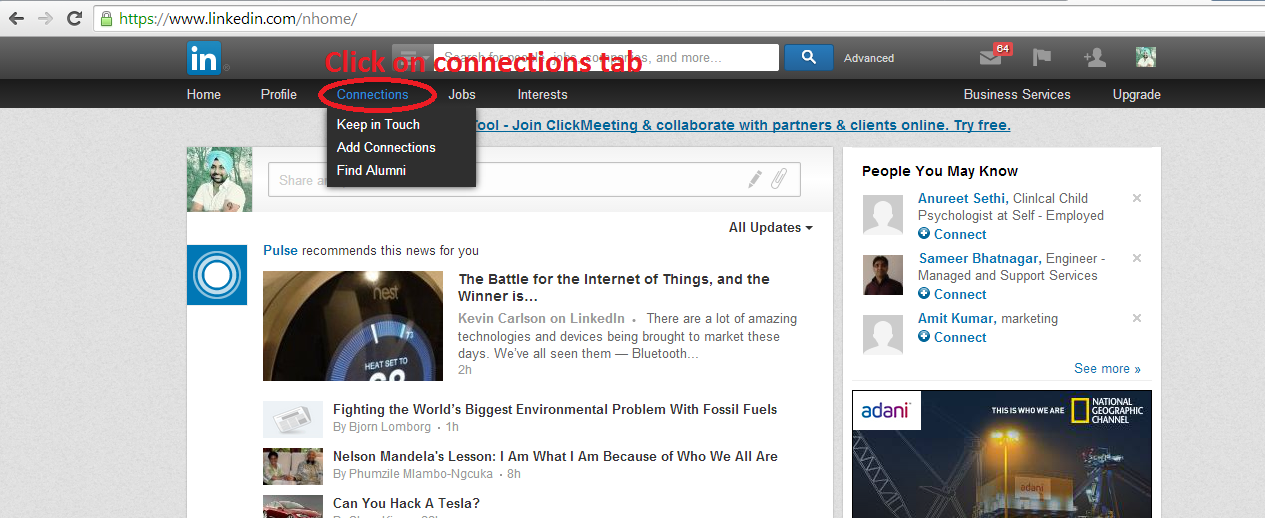 |
| Connection Tab Preview |
Step 3: Now you will see a "Gear Icon " in right side, Click on "Gear Icon" to open "Settings".
 |
| Gear Icon Preview |
Step 4: Now a setting page will be open and You will just a find " Export Linkedin Connection" Option in right side. As its shown in below demonstrate picture.
 |
| Export Contacts Tab Preview |
Step 5: On this step it will ask you to choose your format of export connections. You should choose it " Yahoo Mail (CSV File) from drop down list and click on export to continue to fill Captcha and finish it. Now your LinkedIn connections will saved in your computer as Excel Supported CSV File.
 |
| Save Export File |
Steps 6 : Its Time to jump on your Facebook Profile and open your Facebook Page. Now click on " Build Audience" Tab and open "Import Contacts".
 |
| Import contacts option in facebook page |
Steps 7: A new Pop-up windows will open, Choose " Upload contact list file" and click on "Invite Contacts".
Steps 8: This time it will show a browse button " Choose File" to select your LinkedIn Connections Export file from your Computer. So navigate your file and click on "Upload Contact" Button to move ahead.
 |
| Complete File Uploading |
Steps 9: Aaha, Now your all contacts will be shown in a Pop-up windows, Just click On "Select all" Option to select and click on "Preview Invitations" to continue process.
 |
| Select All Imported Contacts In Facebook Page |
Steps 10: Finally You will see a Auto generated message for your contacts to Like your Facebook Page, Just Scroll Down and Click on " I Am authorized......" Option to check
it. At final step click on "Send" button to send your request. It will show you a confirmation message that your invitations will deliver to your contacts shortly
 |
| Final Preview Of Invitation Page |
Thats it ..Please feel free ask me for help in comments



 About the Author
About the Author







 And I can teach you how to do the same.
I email a couple times a month. No spam. No BS. Just my best material on increasing traffic.
Sign up below for free.
You can unsubscribe at any time.
And I can teach you how to do the same.
I email a couple times a month. No spam. No BS. Just my best material on increasing traffic.
Sign up below for free.
You can unsubscribe at any time. 
Very helpful with great use of screenshots...good job!
ReplyDeleteThanks Greg
DeleteHow To Invite Your All Linkedin Connections To Like Your Facebook Page At Single Click « Uppal 2 Tech - Howto Guides And Computer Tutorials. >>>>> Download Now
Delete>>>>> Download Full
How To Invite Your All Linkedin Connections To Like Your Facebook Page At Single Click « Uppal 2 Tech - Howto Guides And Computer Tutorials. >>>>> Download LINK
>>>>> Download Now
How To Invite Your All Linkedin Connections To Like Your Facebook Page At Single Click « Uppal 2 Tech - Howto Guides And Computer Tutorials. >>>>> Download Full
>>>>> Download LINK ui
Good job, thx!
ReplyDeleteThanks Yves
DeleteNo any Build Audience Feature in FB Page Now ..Let me know if its Position etc changed. Thanks in Advance,
ReplyDeleteAs a blogger, I am always looking for new sites and tech aid that makes my life easy. Through my research, I came across LassoIn.com. This is a newly launched site with good features. With this site, I can increase the number of places to post my content. The website is used mainly in association with linkèdin to gain more loyal followers and viewers.
ReplyDeleteHow To Invite Your All Linkedin Connections To Like Your Facebook Page At Single Click « Uppal 2 Tech - Howto Guides And Computer Tutorials. >>>>> Download Now
ReplyDelete>>>>> Download Full
How To Invite Your All Linkedin Connections To Like Your Facebook Page At Single Click « Uppal 2 Tech - Howto Guides And Computer Tutorials. >>>>> Download LINK
>>>>> Download Now
How To Invite Your All Linkedin Connections To Like Your Facebook Page At Single Click « Uppal 2 Tech - Howto Guides And Computer Tutorials. >>>>> Download Full
>>>>> Download LINK
https://bayanlarsitesi.com/
ReplyDeleteEskişehir
Erzincan
Ardahan
Erzurum
0NG
Diyarbakır
ReplyDeleteKırklareli
Kastamonu
Siirt
Diyarbakır
EDNSR
Eskişehir
ReplyDeleteDenizli
Malatya
Diyarbakır
Kocaeli
81UU
Kocaeli
ReplyDeleteDenizli
Bursa
istanbul
Van
KYU2
1CCA1
ReplyDeleteRize Parça Eşya Taşıma
Denizli Evden Eve Nakliyat
Antalya Lojistik
Eskişehir Evden Eve Nakliyat
Çankırı Evden Eve Nakliyat
81FEE
ReplyDeleteÜnye Mutfak Dolabı
Aksaray Şehirler Arası Nakliyat
Ardahan Parça Eşya Taşıma
Aydın Şehirler Arası Nakliyat
Bitfinex Güvenilir mi
Afyon Şehir İçi Nakliyat
Muğla Evden Eve Nakliyat
Kocaeli Şehirler Arası Nakliyat
Çerkezköy Korkuluk
1A5E1
ReplyDeleteorder trenbolone enanthate
Btcturk Güvenilir mi
Bayburt Evden Eve Nakliyat
anapolon oxymetholone for sale
Silivri Çatı Ustası
Trabzon Evden Eve Nakliyat
order deca durabolin
Van Evden Eve Nakliyat
Tekirdağ Boya Ustası
068B4
ReplyDeleteÜnye Oto Elektrik
Silivri Çatı Ustası
Silivri Parke Ustası
Ardahan Şehirler Arası Nakliyat
Mardin Şehir İçi Nakliyat
Hatay Evden Eve Nakliyat
Kastamonu Şehir İçi Nakliyat
Trabzon Parça Eşya Taşıma
Gölbaşı Boya Ustası
C615A
ReplyDeleteCoin Madenciliği Siteleri
Coin Kazanma
Binance Nasıl Oynanır
Kripto Para Çıkarma
Bitcoin Nasıl Kazanılır
Btcturk Borsası Güvenilir mi
Binance Borsası Güvenilir mi
Bitcoin Nasıl Çıkarılır
Gate io Borsası Güvenilir mi
6AF3C
ReplyDeleteığdır rastgele sohbet uygulaması
sesli sohbet
zonguldak bedava sohbet chat odaları
muş canlı sohbet bedava
tokat mobil sohbet bedava
bursa görüntülü sohbet ücretsiz
karaman kadınlarla sohbet et
bursa en iyi görüntülü sohbet uygulamaları
siirt mobil sohbet siteleri
04128
ReplyDeleteTelegram Abone Hilesi
Tiktok Beğeni Hilesi
Btcst Coin Hangi Borsada
Coin Nedir
Tiktok Takipçi Hilesi
Görüntülü Sohbet
Yeni Çıkan Coin Nasıl Alınır
Coin Kazanma Siteleri
Expanse Coin Hangi Borsada
90CFA0C6F9
ReplyDeletekadın takipçi
Google Yorum Satın Al
Binance Referans Kodu
Türkiye Posta Kodu
Razer Gold Promosyon Kodu
Happn Promosyon Kodu
Pubg Hassasiyet Kodu
Bitcoin En Güvenilir Nereden Alınır
MFF Kupon Kodu
8C74917DF6
ReplyDeleteTelegram Coin Kazma
Telegram Coin Kasma Botları
Telegram Para Kazandıran Botlar
Telegram Para Kazanma
Binance Hesabı